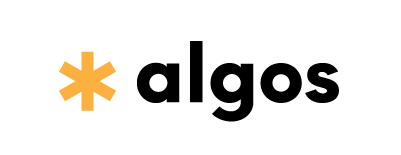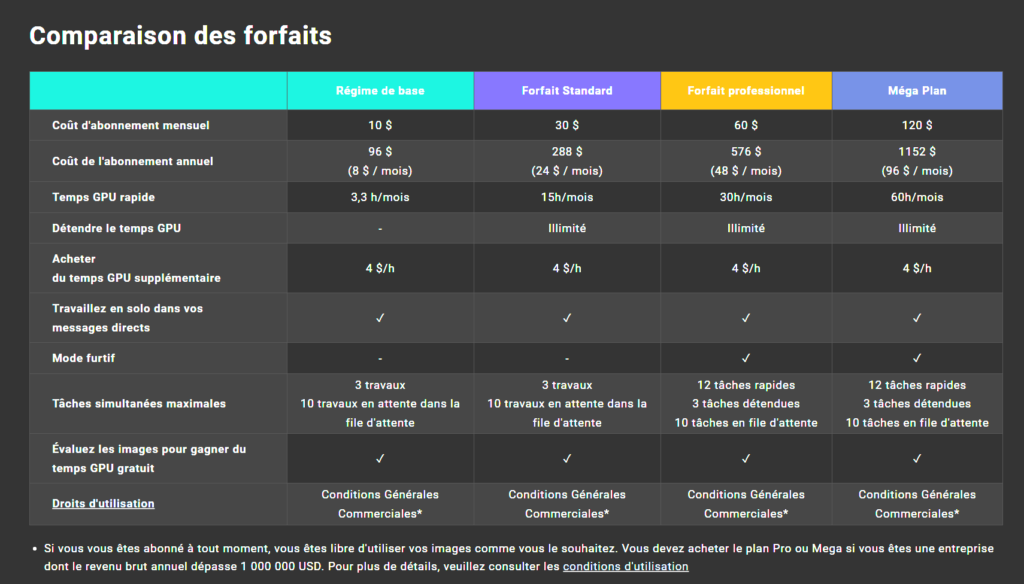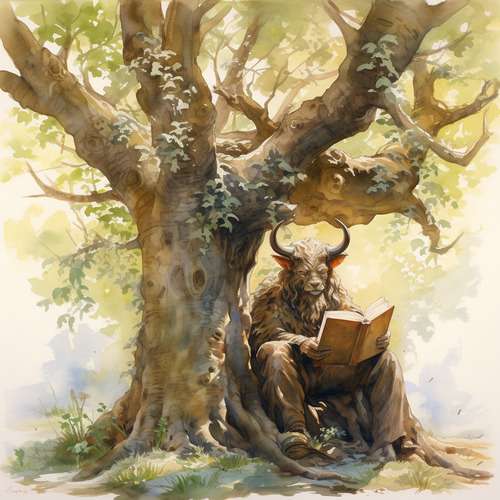Welcome to Algos, your gateway to the fascinating world of AI and art. Together, we will travel through the vast terrain of artificial intelligence, demonstrating its ability to create stunning illustrations. Our destination today is Midjourney, a gem among AI image generators. With our comprehensive guide “Tuto Prompt Midjourney”, you will know how to generate visual masterpieces on the Midjourney discord server. Before we dive in, let’s find out why Midjourney is so celebrated.
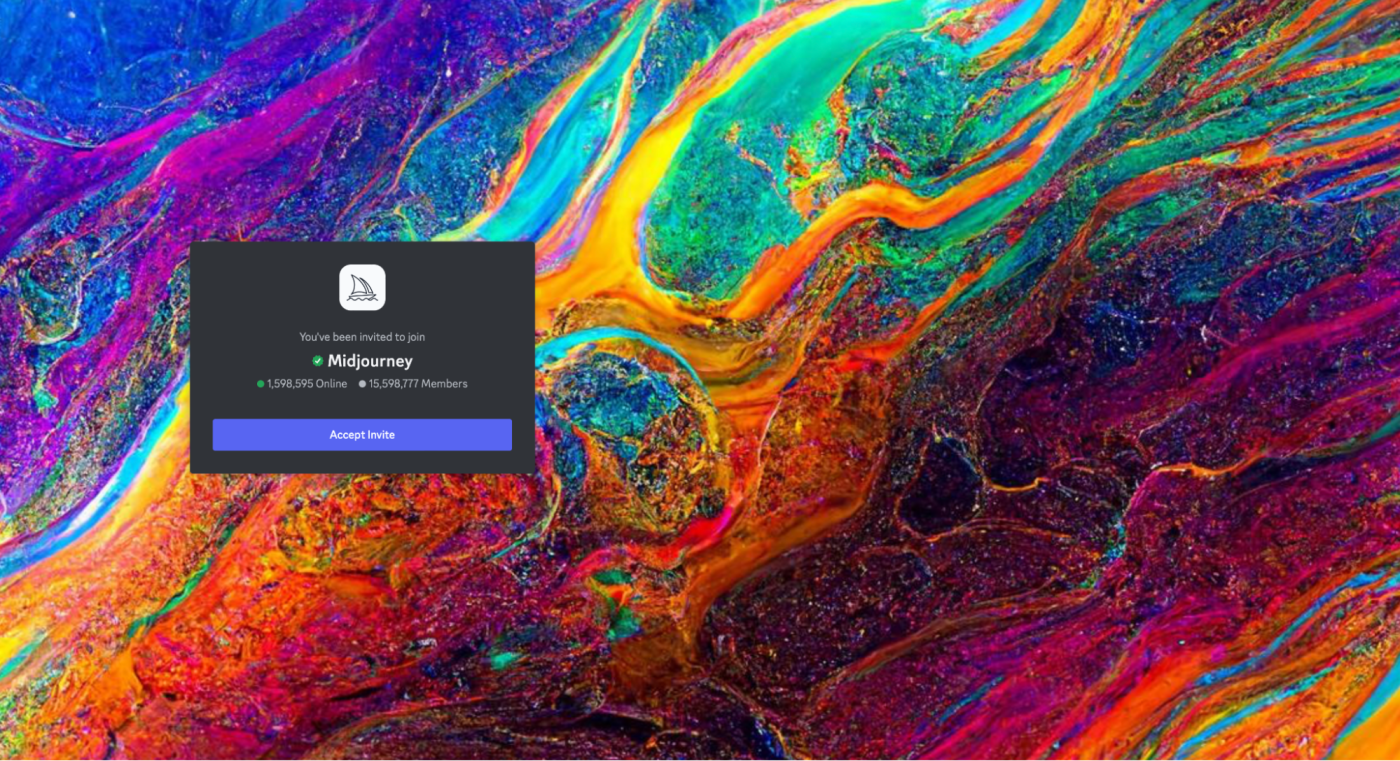
In the era where artificial intelligences are transforming visual creation, Midjourney stands out as a leader. This dazzling platform offers us a window into beautiful images with Midjourney, sculpted with precision. Wondering how to generate an image or even up to 4 images in a single request? Here’s how: Midjourney, with its sophisticated algorithm, transforms your text prompts into breathtaking visuals. This tutorial will guide you on how to use Midjourney to fully exploit its capabilities, whether you are a newbie or an expert. Whether your goal is to obtain realistic, basic or even have a specific style, we will cover it all.
So, whether you want to browse one of the dedicated channels, or understand the creation process and generate your images directly from the discord server, Midjourney is here to answer every request at Midjourney. And for those looking for a more direct experience, the Midjourney bot on Discord invites you to a fluid interaction, transforming each prompt into a work of art.
What is a “prompt midjourney”?
Indeed, before we start the tutorial, let’s see together what a “prompt” is. In the context of Midjourney refers to an instruction or prompt that you give to the software to guide the creation of the image. It is essentially the description or keywords that you provide to the AI tool to describe the image you want to generate. For example, if you want an image of a night landscape with stars, your prompt could be “Starry night over a forest”. Midjourney’s artificial intelligence will then take this prompt and interpret it to create an image that matches the description. This is an effective way to direct the AI to produce an image that is as close as possible to your creative vision.
Introduction to the Midjourney tutorial: Generating images with AI
Amidst the multitude of AI image generators, Midjourney shines like a star. We at Algos have explored many of them, but Midjourney stands out for the exceptional quality of its results. For example, generating images of hands, a challenge for many AI generators, is performed with ease by Midjourney. However, it is important to note that its usage is somewhat atypical, unlike other generators such as Stable Diffusion and DALL·E 2. You can't install it on your computer or use a well-designed web application. In fact, Midjourney can only be accessed via Discord.
The key to beautiful images with Midjourney: Discord
Discord, an instant messaging service, isn’t just for gamers. While its roots lie in player coordination in online games, it’s become a space of choice for many artistic and creative communities. That’s why Midjourney chose Discord as its platform to connect, even though it may seem complicated at first.
Before diving into the world of Midjourney, it is essential to create a Discord account. If you don't already have one, head over to the Discord website and sign up for free.
Creating a Discord account for Midjourney
The next step is to join the Midjourney revolution. Once you have a Discord account, visit the Midjourney website and click “Join Beta.” You will receive an invitation to join the Midjourney Discord channel. Accept the invitation, and the world of AI image creation will open up before you.
However, be aware of Midjourney's temporary suspension of free trials due to abuse. While this suspension may be lifted in the future, it is essential to follow current instructions.

Midjourney Subscription Guide
When you enter one of the newcomer channels on Discord, type /subscribe in the message field and press "Enter". This command informs Midjourney of your intention to subscribe. Afterwards, you will be redirected to the Midjourney paid plan sign-up page. These plans start at 10 $ per month for the Basic Plan, offering around 200 image generations per month. If you are willing to wait a little longer, the Mega Plan, at 120 $ per month, allows you to generate around 3,600 AI images quickly.
Once you've subscribed to a plan, head back to Discord to start your Midjourney experience.
How to generate an image on Midjourney discord server
Midjourney is designed for a community of artists and runs via Discord, where the #newbies channels can be a bit chaotic. If you are a paying user, you can send commands to the Midjourney bot via direct messages. However, for now, we will be working in a #newbies channel.
If you're on a paid plan and want a quieter space to work, click on the Midjourney bot and send it a direct message.
Type /imagine in the message box, then type a text request and press "Enter". You can enter whatever you want, but here are some ideas to get you started:
How to properly use Midjourney settings on discord
Below each set of generated images you will see eight buttons: U1, U2, U3, U4, V1, V2, V3 and V4.

- The U buttons allow you to enlarge the selected image, creating a new, larger version with added detail. Newer models generate 1024 x 1024 pixel images by default, and the U buttons isolate them for later editing and easier saving.
- The V buttons create four new variations of the selected image, maintaining the style and composition.
- A Re-roll button allows you to relaunch your request and generate four new images.
All of these buttons allow you to fine-tune and better control the type of images Midjourney produces.
The new version of Midjourney 5.2: Zooms and image variations
When using the U buttons with the latest version of Midjourney, you have access to several additional controls. Some are contextual, but they include:
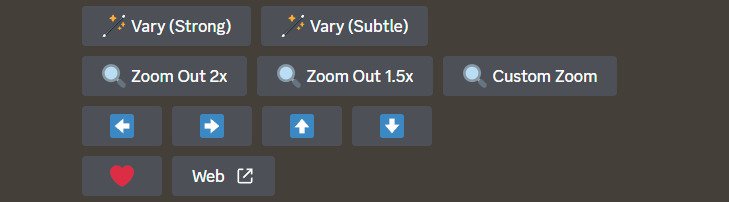
- Vary (Strong) and Vary (Subtle) (available since Midjourney 5.2) create four variations of the selected image.
- Zoom Out 2x and Zoom Out 1.5x enlarge your image and automatically generate more content based on the original request and what Midjourney has already created.
- Custom Zoom allows you to enlarge your image and add an additional request at the same time, for example, to display it on a wall as a framed piece of art.
- The four Pan arrows automatically zoom your image in the selected direction based on existing content and original request.
Formulating precise requests: How to use midjourney with perfection
The essence of Midjourney lies in the suggestions you give it. The key to success lies in writing effective requests to achieve exceptional results.
Midjourney is one of the easiest AI image generators to use to get impressive results. Even basic requests, like “a cow,” yield satisfying results thanks to Midjourney’s default art style.
Here are some tips to get the best possible results with Midjourney:
Be specific
The more specific and detailed you are in your request, the better the result will be. Use strong, evocative words, specific quantities, and precise references. "A childish painting of three huge mice devouring a cheese house" is much better than "a painting of mice eating a cheese house."
Avoid excessive descriptions
Adding more words to your request doesn’t always guarantee better results. Sometimes it can distract the AI from the point. Don’t say “big, large, huge”; just say “gigantic” and trust the AI to figure it out. You can always retry a request if something is missed.
Consider the details
Midjourney recommends considering the subject, medium, environment, lighting, color, mood, and composition of your requests. “A painted portrait of a Belgian Shepherd in the forest, lit by the moonlight, deep blue colors, calm vibes” gives Midjourney a wealth of elements to work with.
Use images
Midjourney allows you to add images to your requests by pasting in a URL. If you haven't yet uploaded the image you want to use, you can add it to Discord by using the "+" button in the message box, then dragging it into the request to automatically add the URL.
Recap: Towards mastering AI to use Midjourney well and generate your images
With Midjourney, via the Discord app or web browser, image generation becomes a revolutionary experience. Each prompt you pass leads to four distinct images, in various styles, from manga to abstract designs, from hyperrealistic photography to 3D products. In a world where visual content dominates, the ability to quickly produce suitable images and visuals is crucial. Imagine the applications: from targeted advertising to merchandising to user interface design.
However, it is important to note that although Midjourney offers a wide variety of options in its free version, all images created are public unless you opt for premium plans, starting at $60 per month.
But where Midjourney ends, Algos takes over. If you don't know yet, Algos is an agency expert in artificial intelligence development. Our goal? To elevate your projects beyond the limits. Imagine an AI tailored to your business, capable of generating images according to specific and exclusive criteria. Whether it's for a product launch, a marketing campaign or any other professional need, Algos is equipped to meet these needs. If Midjourney is the tool, Algos is the master craftsman behind it, ready to personalize, optimize and secure your image generation experience. For companies looking to go further (ai creation, automation of your processes, accompaniement), Algos is your next step.